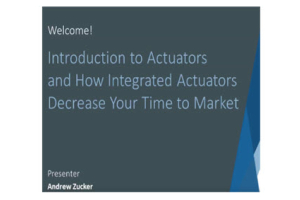Please be aware we use cookies to make your experience better. A cookie is a piece of data stored on a visitor's hard drive to help us improve your access and identify repeat visitors. Cookies can also enable us to track and target the interests of our users to enhance the experience on our site. Usage of a cookie is in no way linked to any personally identifiable non-public information. Learn more.
News
At Electromate, An Educated Consumer Is Our Best Customer™.
That's why you'll find a wealth of knowledge here in our information center. This area includes new product releases, interesting whitepapers, product videos, and webinars. Everything you could need to help make an informed decision on your next automation project.
- Posted: April 24, 2024
Adopting collaborative robots (cobots) represents a significant shift in automation strategies. This discussion provides detailed reasons why Universal Robots' cobots are ideal for most industrial automation applications...
- Posted: April 22, 2024
Electromate Inc. est fière d'être recertifiée par Great Place To Work® pour la 8e année consécutive. Ce prix prestigieux repose entièrement sur les commentaires des employés actuels concernant leur expérience de travail chez Electromate...
- Posted: April 22, 2024
Electromate Inc. is proud to be Recertified™ by Great Place To Work® for the 8th year in a row. The prestigious award is based entirely on what current employees say about their experience working at Electromate. This year, 86% of employees said Electromate is a great place To Work – 26 points higher than the typical Canadian company...
- Posted: April 16, 2024
Watch the recorded session featuring Mario Mauerer, Tobias Wellerdieck, and renowned robotics industry expert Gleb Koginov from Hexagon. In this exclusive event, they discussed the pressing challenges of robotics actuation systems and explored solutions essential for scaling robotics globally...
Categories: Product Videos & Webinars - Posted: April 15, 2024
If you're in the manufacturing industry, you know how important it is to have precise, reliable, and lightweight actuators. That's why integrated actuators are a game-changer. Compact and efficient, they eliminate the need for an external servo drive, simplifying cabling and saving you time and money. Integrated actuators are ideal for applications where precision, lightweight, and reliability are essential...
Categories: Product Videos & Webinars - Posted: April 04, 2024
An in-depth guide, exploring its pivotal role in enhancing precision across CNC machines, robotics, and more. Discover how SSI ensures reliability and accuracy in critical industrial applications...
- Posted: April 01, 2024
With the introduction of these new features, Kollmorgen has broadened its offerings to additionally support PROFINET IRT and Ethernet/IP with CIP Sync alongside CANopen®*, EtherCAT®*, and FSoE time-synchronized communication protocols. ...
- Posted: April 01, 2024
Industrial automation and robotics stand at the forefront of transforming business landscapes, offering solutions to enhance productivity and address labor shortages effectively. The comprehensive guide, "Navigating the Future with Industrial Automation and Robotics," presented by BDC, underscores the critical role these technologies play in modern business operations...
- Posted: March 18, 2024
Explore the essentials of Industrial Ethernet: benefits, protocols, frame structure, and applications across industries. Dive into our guide for clear, practical insights into leveraging Ethernet for operational excellence in automation and control systems...
- Posted: March 04, 2024
Discover the ins and outs of Modbus, a widely-used communication protocol in industrial automation. Learn about its features, applications, and how to implement it effectively in your projects...